How to add liquidity to Uniswap (Ethereum Mainnet/Base Mainnet)
Part 1. Adding liquidity to Uniswap.
1) Go to the website Uniswap
2) Click "Pool":
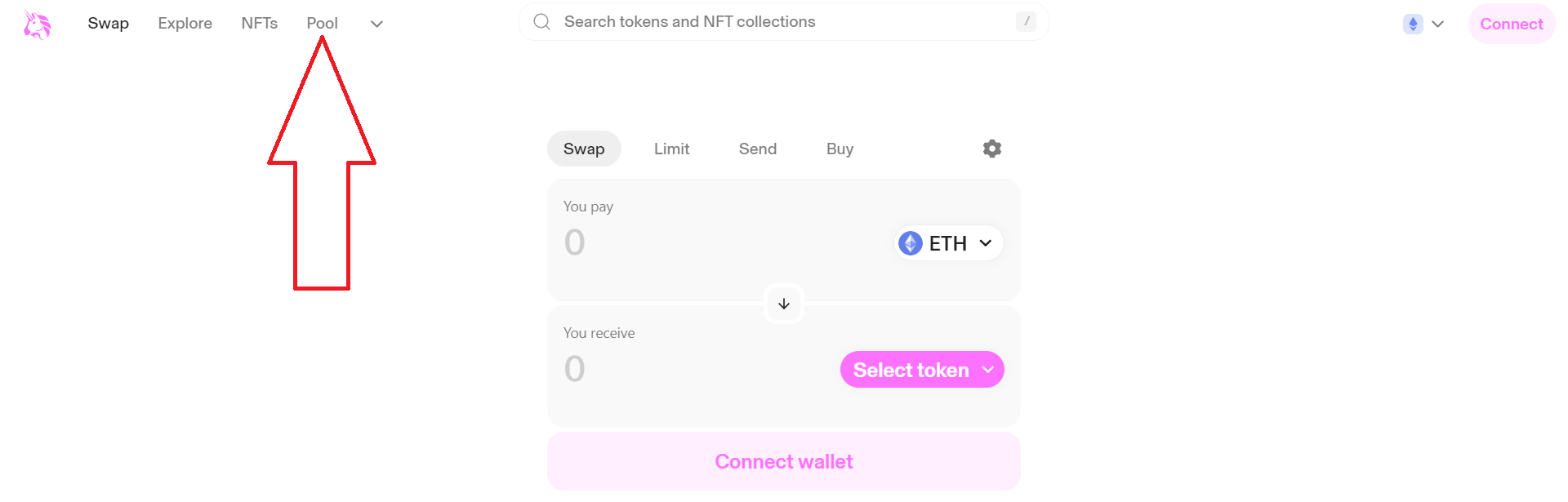
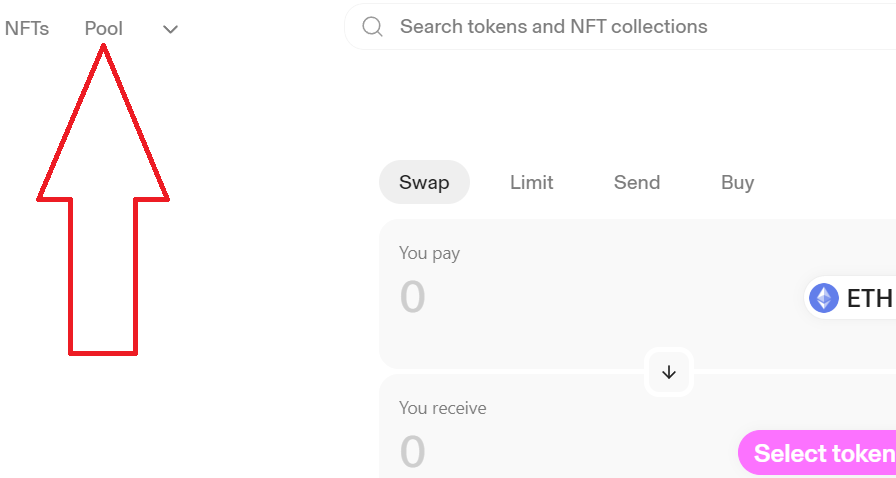
3) Click "More", then select "V2 Liquidity":
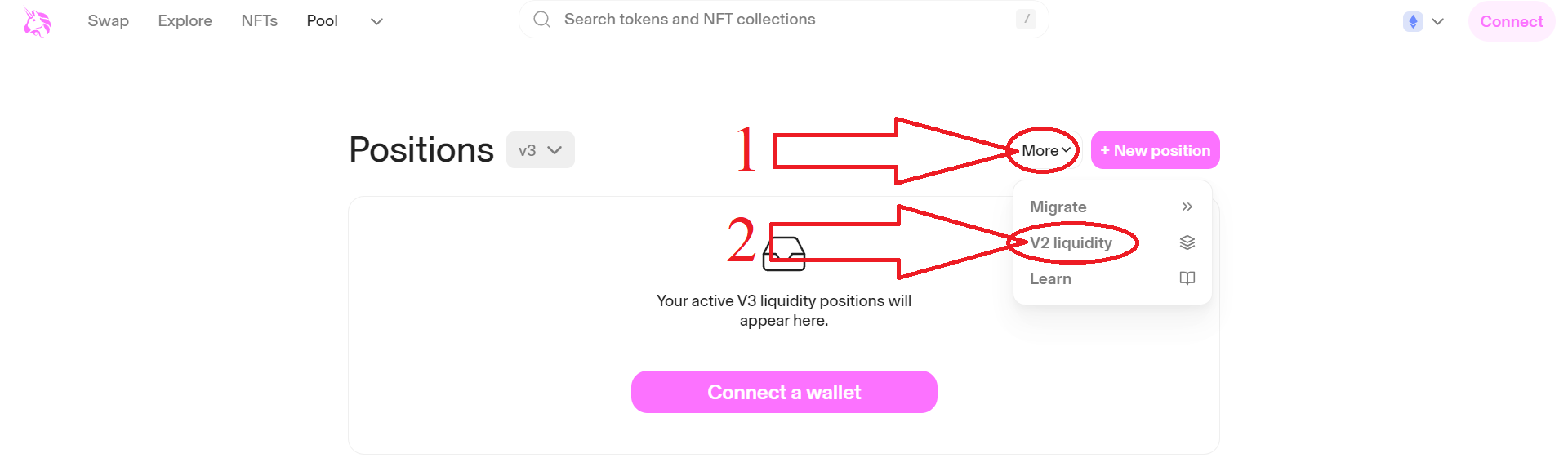
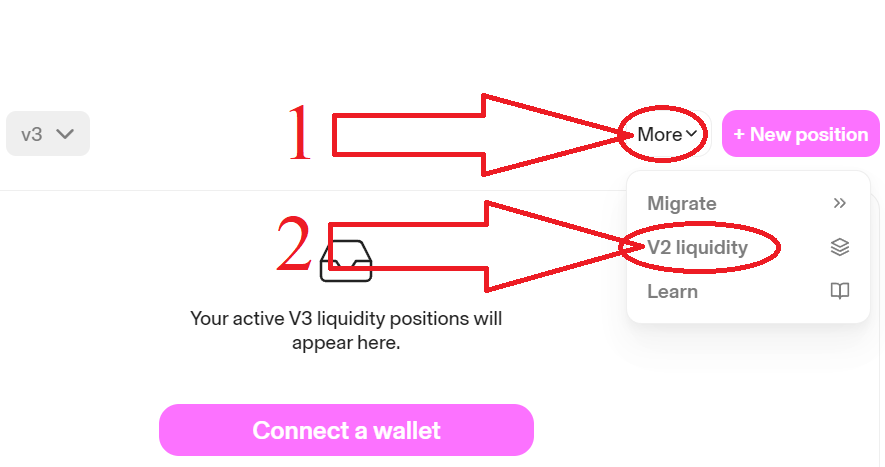
4) Connect Metamask to the site:
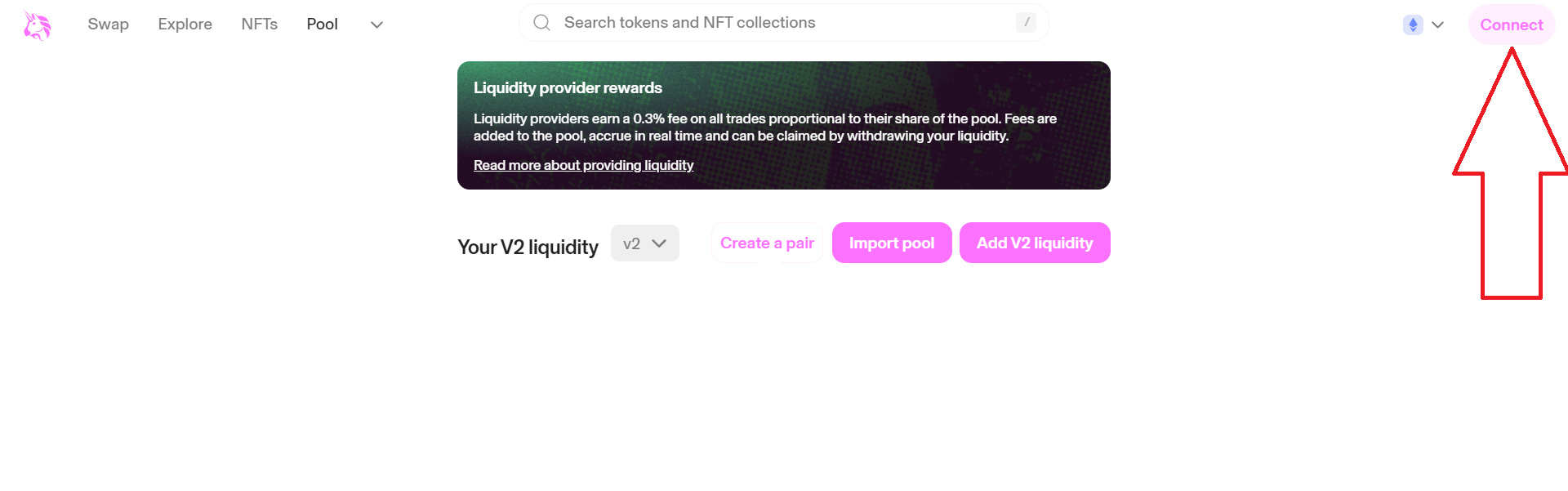
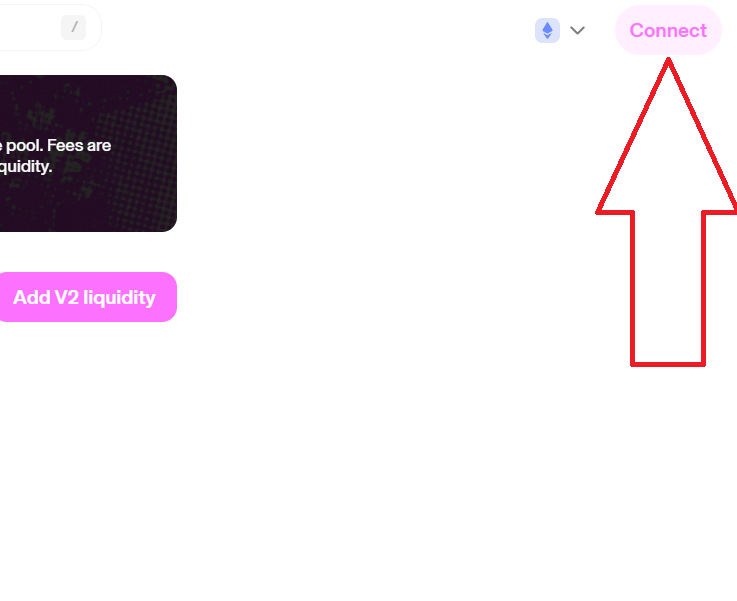
5) Click "Create a pair":
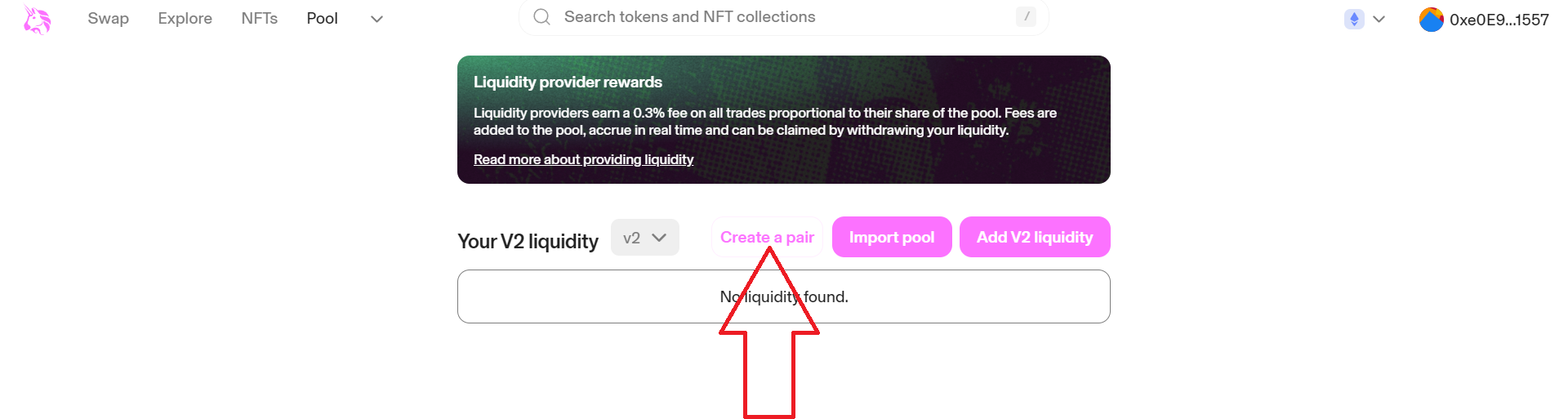
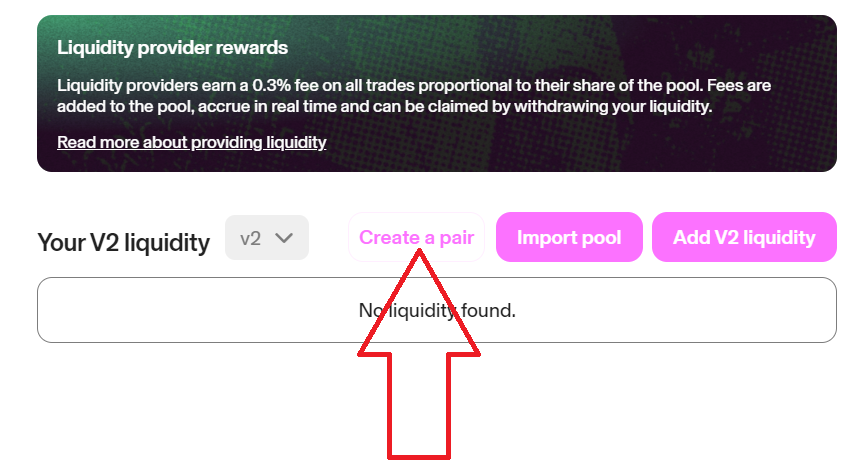
6) Click "Select a token":
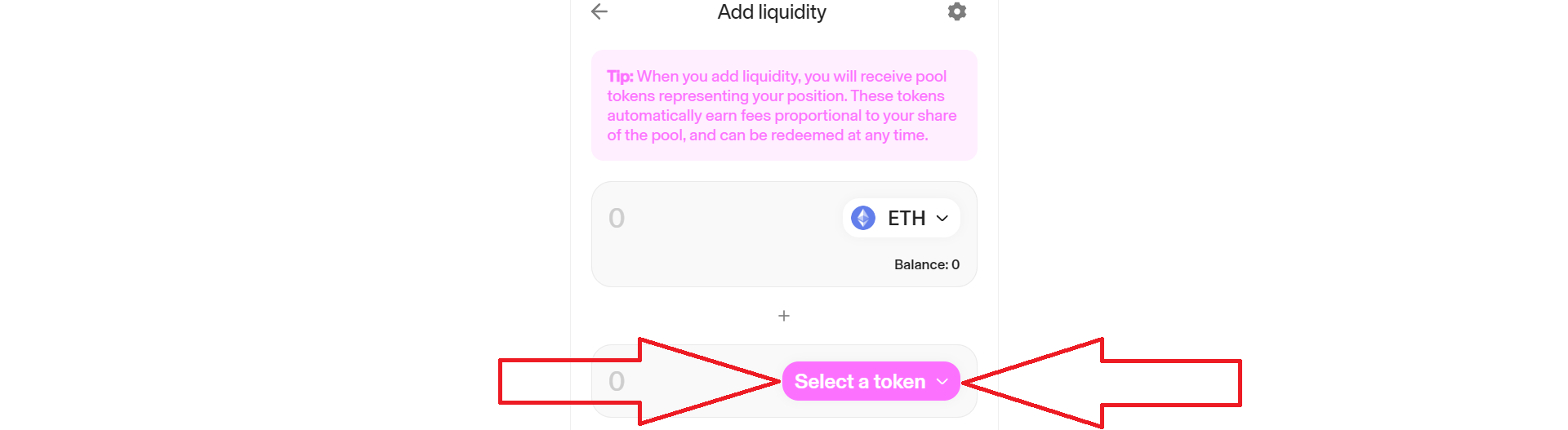
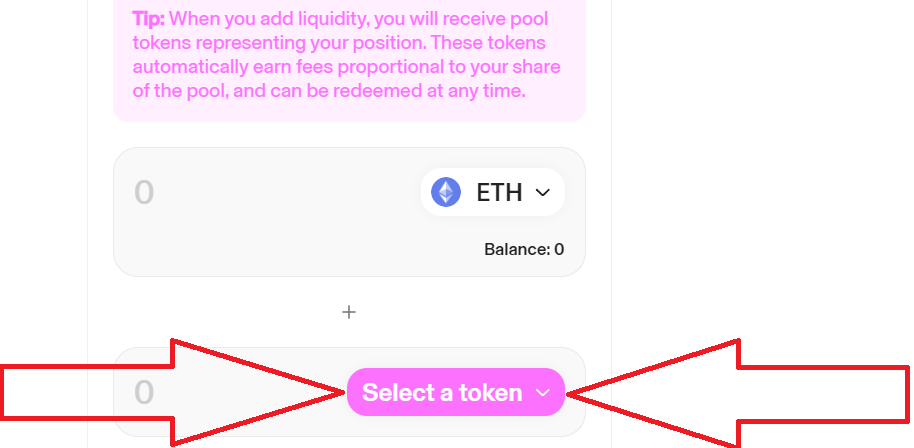
7) Copy and paste the address of your token (contract) into the field, wait until your token is found:
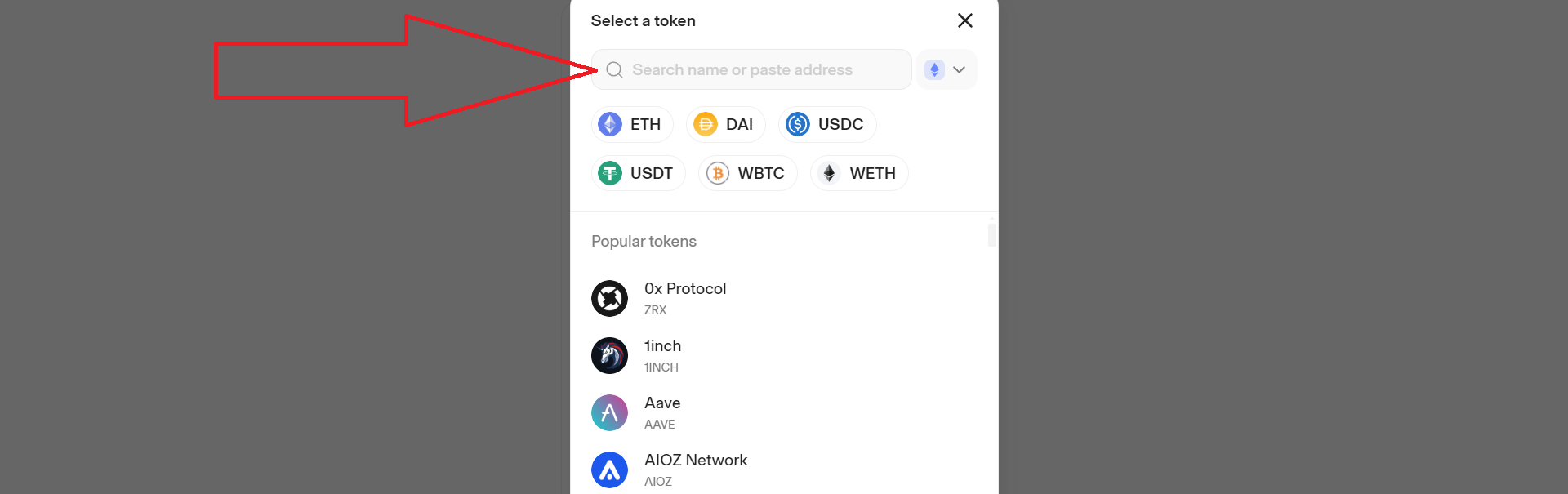
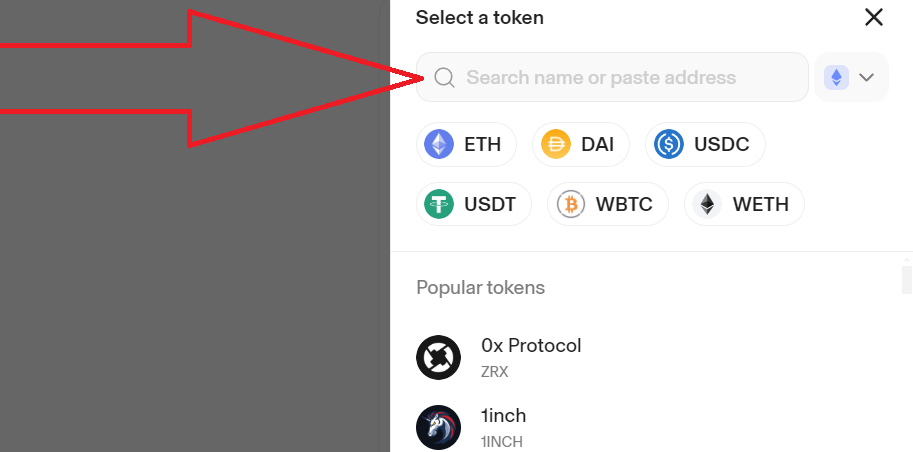
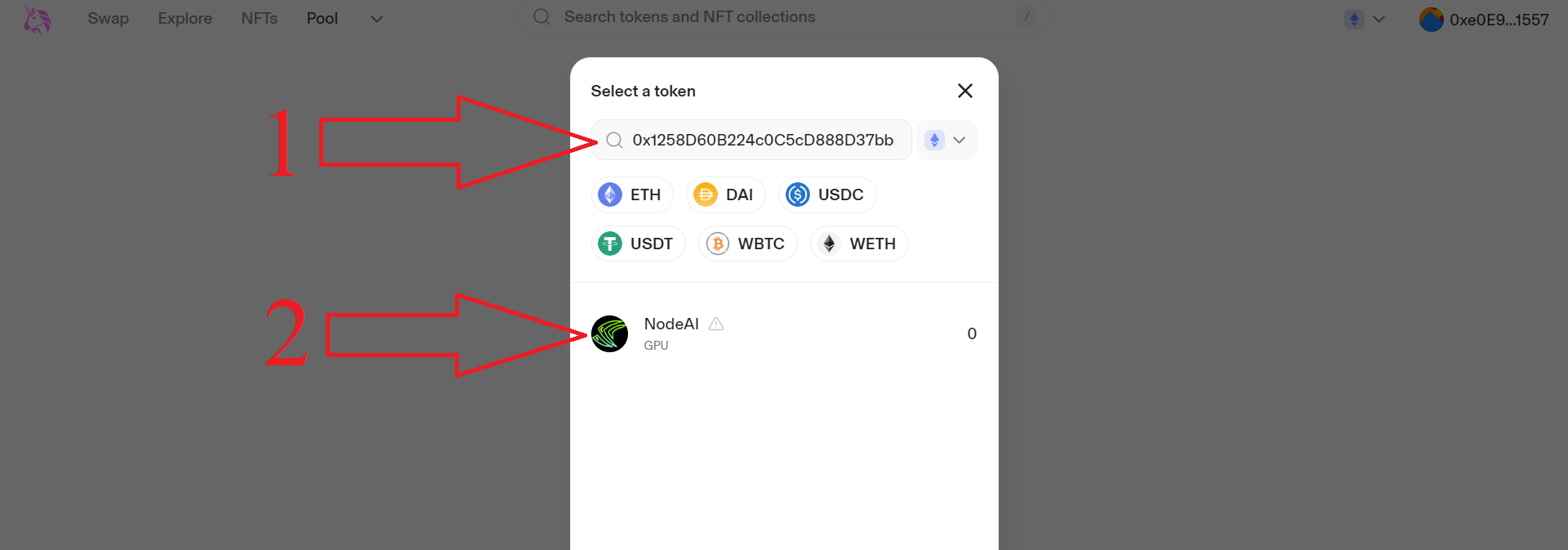
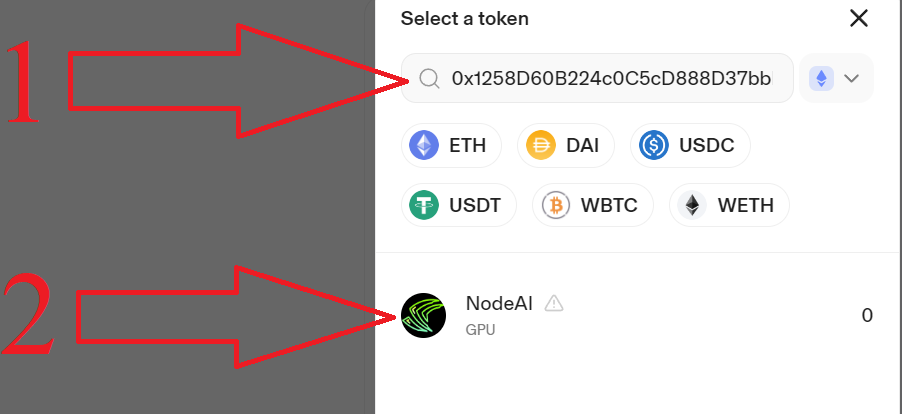
8) Enter the amount of ETH you want to add to liquidity, as well as the number of tokens to be staked.
The more ETH you add in the form of liquidity, the more attractive the token will look to investors. We recommend from 3 ETH for small projects. It is also recommended to add 70% to 100% of tokens to the liquidity pool. This way you will inspire confidence in a potential investor. Your advantage is that the liquidity is yours and you only spend funds on network fees.
For example, if you want to add 100 tokens with 10 ETH, then the initial price will be 0.1 ETH per token. (10/100=0.1 ETH)
Next, click "Approve" and "Supply", then confirm the transaction in the Metamask pop-up window
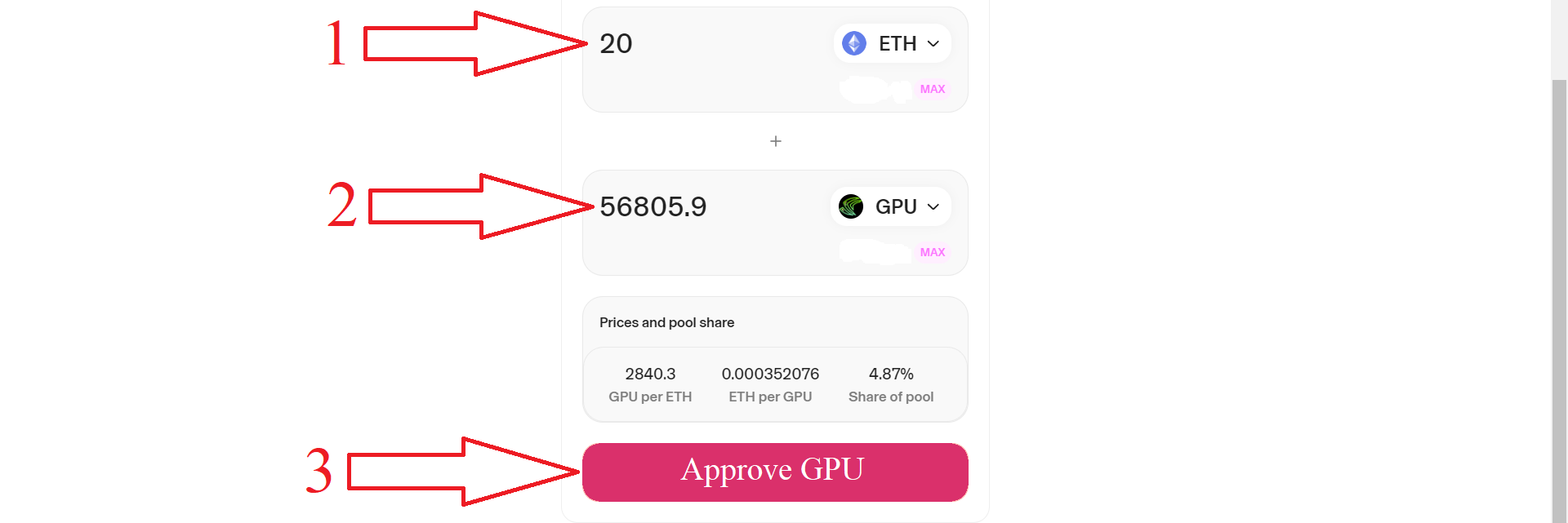
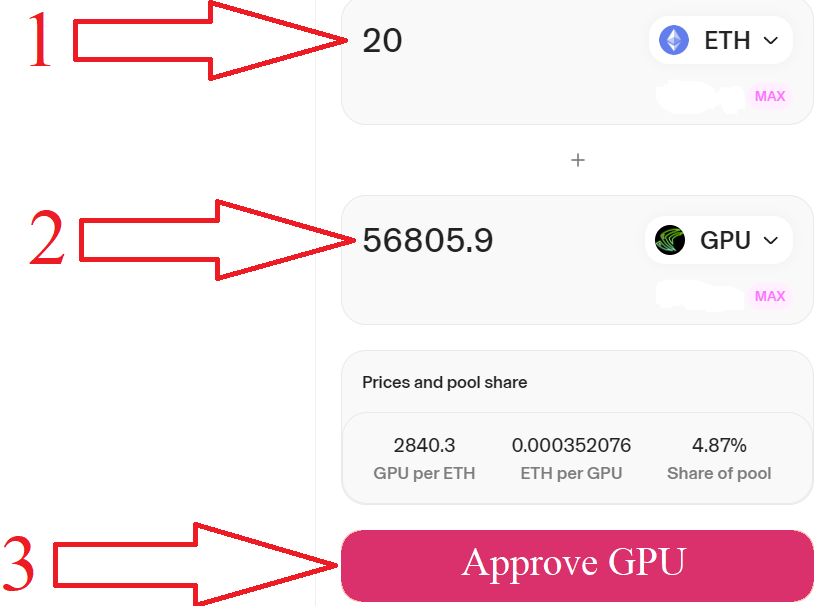
Congratulations, your tokens are listed on Uniswap!
On CoinMarketCap you can see the chart of your token and trading history: coinmarketcap
Just paste it into the search bar of the site your token address and get information.
For any questions or individual orders, please write to: https://t.me/VictorPinard
We can develop an individual smart contract for you according to your requirements.